HIKVISION, IP Camera
Ezviz H9c Dual 3K (2.8mm+6mm) (5.0MP+5.0MP) Wi-Fi Dome IP Camera
Features of EZVIZ H9c Dual 3K IP Camera In Bangladesh
The EZVIZ H9c Dual 3K Wi-Fi Dome IP Camera is designed for those who prioritize security and clarity in their surveillance needs. This camera delivers exceptional video quality, ensuring you capture every detail. Its advanced Wi-Fi capabilities allow for easy installation and flexible placement, making it an ideal choice for both indoor and outdoor environments. Keep your property safe and secure with this reliable surveillance solution.
Features of EZVIZ H9c Dual 3K Wi-Fi Dome IP Camera
- Dual 5.0MP Cameras The H9c features two 5.0MP cameras, providing high-resolution images that ensure clarity and detail in every frame. With both a 2.8mm and 6mm lens, you can capture wide-angle shots as well as more focused views, allowing for versatile monitoring options.
- 3K Video Resolution Experience stunning 3K video quality that enhances your surveillance capability. The high resolution captures crisp images, enabling you to zoom in on details without losing clarity. This feature is particularly useful for identifying faces and license plates.
- Wi-Fi Connectivity Enjoy the convenience of wireless installation with built-in Wi-Fi. The EZVIZ H9c connects easily to your home network, eliminating the need for complex wiring and allowing for flexible camera placement. This feature is ideal for users looking to set up a secure system without hassle.
- Night Vision The camera is equipped with advanced night vision capabilities, providing clear images even in low-light conditions. This feature ensures that your property remains monitored around the clock, giving you peace of mind during the night.
- Remote Viewing Monitor your property from anywhere using the EZVIZ app on your smartphone. The remote viewing feature allows you to check live feeds, receive alerts, and review recorded footage, all from the convenience of your device. Stay connected to your security system at all times.
How to Maintain of EZVIZ H9c Dual 3K Wi-Fi Dome IP Camera
- Regular Cleaning Clean the camera lens periodically to remove dust and debris. Use a soft, lint-free cloth to avoid scratching the surface. A clean lens ensures clear images and optimal performance.
- Check Wi-Fi Connection Ensure that the camera maintains a strong Wi-Fi connection for reliable streaming. Regularly check the app to confirm that the camera is online and functioning properly.
- Update Firmware Keep the camera’s firmware updated to ensure you have the latest security features and improvements. Check the EZVIZ app or the official website for any available updates.
Brand
Ezviz
Model
EZVIZ H9c Dual 3K
Usage
Indoor & Outdoor
Type
Wi-Fi Dome IP Camera
Mega Pixels (MP)
5.0 & 5.0
Max. Camera Resolution
2880 x 1620
Lens
2.8mm & 6mm
Night Vision
Yes
Night Vision Mode
Black and White
Mic & Speaker
Both Mic and Speaker
Smart Alarm
AI-Powered Human/ Vehicle Shape Detection/ Motion Detection
Sim Supported
No
Wi-Fi
Yes
Card Slot
1
Human Detection
Yes
Viewing Angle.
Fix Lens: 2.8mm@ F1.6, Diagonal 132 Degree, Horizontal 110 Degree, Vertical 58 Degree, Pan & Tilt Lens: 6mm@ F1.6, Diagonal 64 Degree, Horizontal 56 Degree, Vertical 29 Degree
Working Distance
Unmentioned
Approx. Power Consumption
12W (Max)
Color
White
Dimensions
145 x 116 x 192mm
Weight (gm)
668 gm
Warranty Details
1 Year (Without Adapter)